Melang
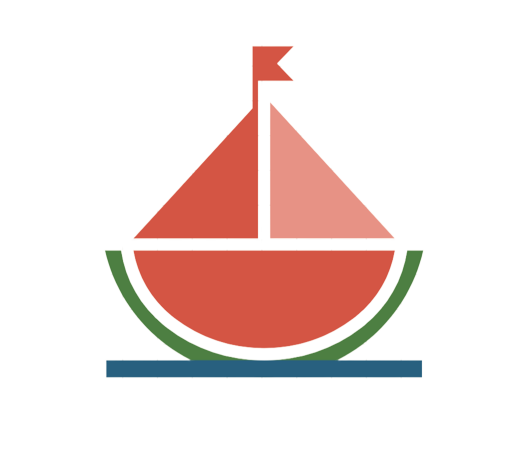
A script language of time-sharing scheduling coroutine in single thread
Installation
Melang relies on the core C library Melon, so it needs to be installed first. We can use the following commands to quickly install Melon:
git clone https://github.com/Water-Melon/Melon.git
cd Melon
./configure
make
sudo make install
If you are a Windows user, please refer to Melon installation for more details.
Then, we can execute the following commands to install Melang:
git clone https://github.com/Water-Melon/Melang.git
cd Melang
./configure
make all
sudo make install
The configure command has the following parameters:
--helpOutput the help information.--prefixThe installation path for Melang.--melon-prefixThe installation path for the core library Melon.--lib-prefixThe installation path for the dynamic libraries used by the Melang.--enable-mysqlEnable the MySQL feature, which means compiling the MySQL dynamic library used by Melang.--mysql_header_pathThe header files path for libmysqlclient (If they cannot be found in/usr/includeor any other default header loading path).--mysql_lib_pathThe library path for libmysqlclient (If they cannot be found in/usr/libor any other default library loading path.).--enable-wasmCompile into a wasm format file.--debugEnable debug mode, which is used for developing and debugging Melang.
Now you can use Melang for development.
Example
Here is a Melang script file.
//example.m
sys = Import('sys');
sys.print("Hello World!");
Then execute
melang example.m
The output is
Hello World!