Melang
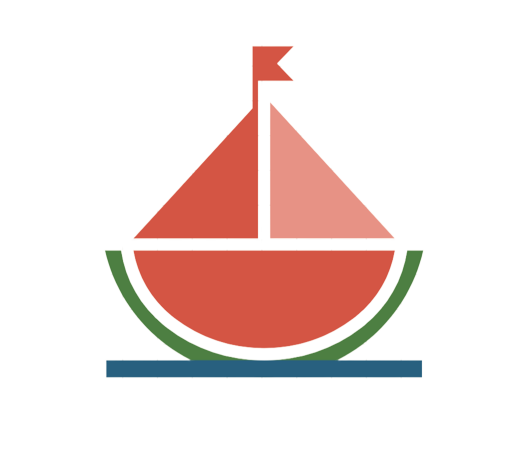
A script language of time-sharing scheduling coroutine in single thread
MySQL
Melang only support MySQL 8.0, because that version supports asynchronous functions.
If you want to activate MySQL APIs, you should install MySQL library and header files before Melang installation.
Import
mysql = Import('mysql');
Here is the Set Mysql:
Mysql {
fd;
connect(host, port, dbname, username, password);
close();
autocommit(mode);
commit();
rollback();
error();
errno();
execute(sql);
};
fd
fd is a memory block of MySQL structure in C. So it’s value is a memory address, and it’s read-only property.
connect
Create a session on MySQL server.
connect(host, port, dbname, username, password);
Input:
host- a host string of MySQL server.port- an integer port number that MySQL server listening.dbname- database name.username- username.password- password.
Return value:
trueon success, otherwisefalse.
Error:
- any error will be thrown if encountered.
close
Close session.
close();
Input: None.
Return value:
- always
nil.
Error:
- any error will be thrown if encountered.
autocommit
Switch autocommit mode.
autocommit(mode);
Input:
mode- a boolean value. SettrueIf want to auto commit, otherwisefalse.
Return value:
trueon success, otherwisefalse.
Error:
- any error will be thrown if encountered.
commit
Commit the current transaction.
commit();
Input: None.
Return value:
trueon success, otherwisefalse.
Error:
- any error will be thrown if encountered.
rollback
Roll back the current transaction.
rollback();
Input: None.
Return value:
trueon success, otherwisefalse.
Error:
- any error will be thrown if encountered.
error
Get error message.
error();
Input: None.
Return value:
- a string error message returned on success, otherwise
falsereturned.
Error:
- any error will be thrown if encountered.
errno
Get error number.
errno();
Input: None.
Return value:
- an integer error number returned on success, otherwise
falsereturned.
Error:
- any error will be thrown if encountered.
execute
Execute SQL.
execute(sql);
Input:
sql- a SQL string.
Return value:
- Reading operation returns an array whose every element is also an array that is equivalent to a record in query results.
- Writing operation returns a boolean value.
trueon success, otherwisefalse.
Error:
- any error will be thrown if encountered.
Example
There is a database named test, and there is a table people in it:
CREATE TABLE `people` (
`id` int unsigned NOT NULL AUTO_INCREMENT,
`age` tinyint unsigned NOT NULL DEFAULT '0',
`name` varchar(32) NOT NULL DEFAULT '',
PRIMARY KEY (`id`)
) ENGINE=InnoDB DEFAULT CHARSET=utf8;
Our program:
mysql = Import('mysql');
sys = Import('sys');
m = $mysql; // or m = $Mysql; both are the same. the value of mysql is 'Mysql'.
m.connect('127.0.0.1', 3306, 'test', 'root', '.../*password*/');
sys.print(m.execute('insert into `people` (name, age) values("Tom", 18)'));
result = m.execute('select `name`, `age` from `people`');
sys.print(result);
m.close();
The output is:
true
[[Tom, 18, ], ]